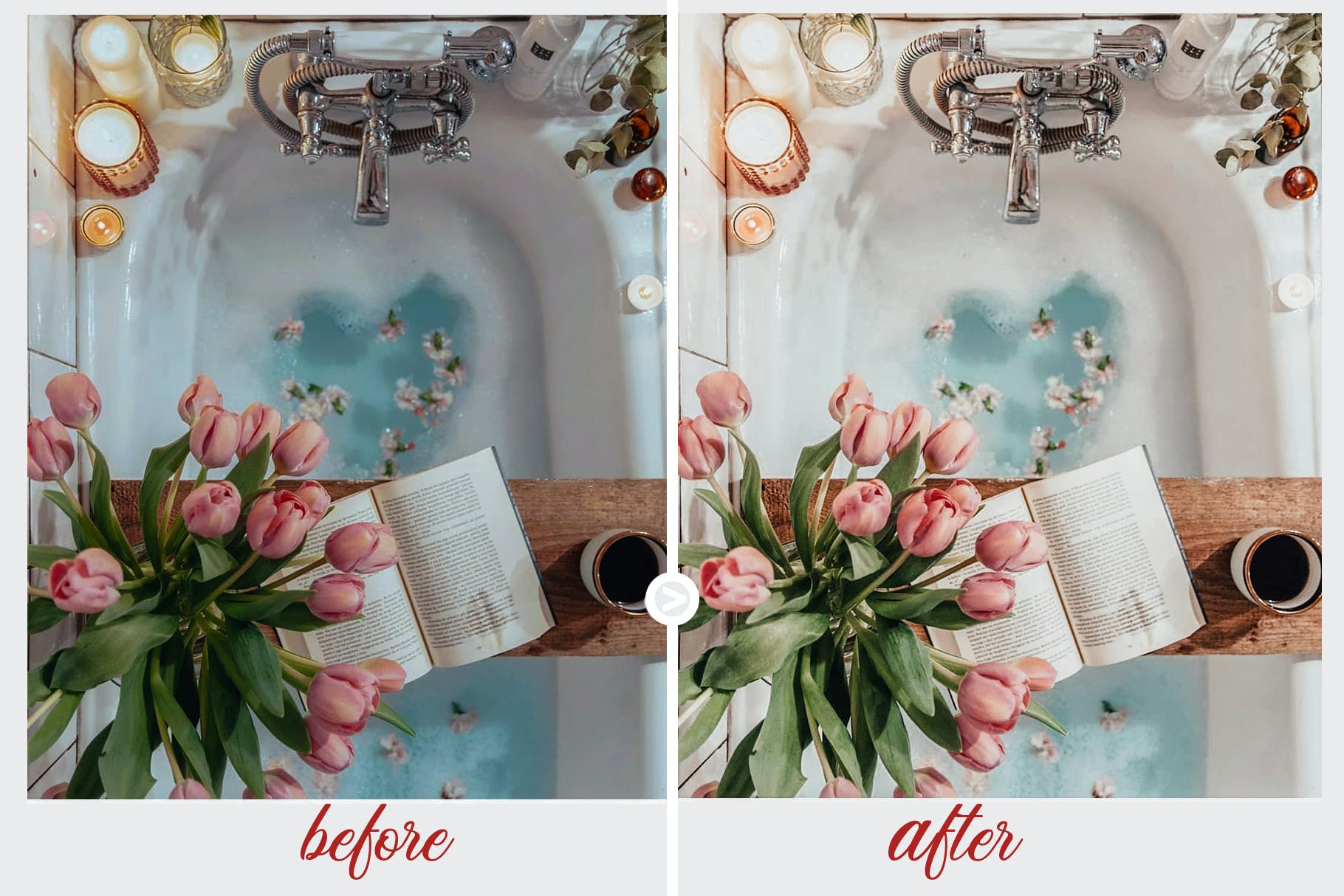Luts视频预设-明亮通风的视频和照片Bright & Airy LUTs for Video and Photo是由幕后网上传素材并提供luts视频调色预设滤镜素材下载服务,调色预设支持AE,PR,达芬奇等视频编辑软件,喜欢当前Luts预设滤镜素材的就抓紧下载吧!
 关键词:电影,明亮,通风,预设,lut,迷你,婚礼,新娘,博客,photoshop,最终切割,Premrepro,过滤器,博主,创意
关键词:电影,明亮,通风,预设,lut,迷你,婚礼,新娘,博客,photoshop,最终切割,Premrepro,过滤器,博主,创意
别名:Bright & Airy LUTs for Video and Photo
Bright & Airy – LUTs Pack for Video and Photo color grading
The collection of Bright & Airy look-up-tables (LUTs) for wide range footage styles – stylish Instagram feed, weddings, lifestyle, fashion, and travel shots. This collection is a perfect choice for adding bright and airy feels with smooth highlights and a slightly minimalistic bright mood you will love to see on your shots!
Have fun color grading!
In many instances, you will be able to get a great result in an instant. However, you can always make adjustments, increase/decrease intensity, adjust contrast, etc. to suit individual video clips & photos.
★★★★★
The LUTs are in .cube format and work with most of the video and photo editing programs such as Final Cut, Premiere Pro, Photoshop, After Effects, DaVinci Resolve, Sony Vegas, etc.
You’ll receive 5 .cube files (LUTs) and an Instructions text file
XML预设安装教程:
【AE调色预设安装】AE安装调用Luts调色预设教程
【PR调色预设安装】Premiere安装调用Luts预设步骤教程
【达芬奇预设安装】DaVinci Resolve调色Luts预设安装步骤
【FCPX预设安装】FCPX导入LUTS调色预设安装教程+插件
【PS调色预设安装】PS/ACR预设文件.xmp怎么导入Photoshop/Camera RAW+使用教程
【LR调色预设安装】LR预设如何导入Lightroom图文教程+视频(LR预设怎么用)
【LR调色预设安装】LR手机/平板.DNG预设如何导入Lightroom图文教程(苹果/安卓)